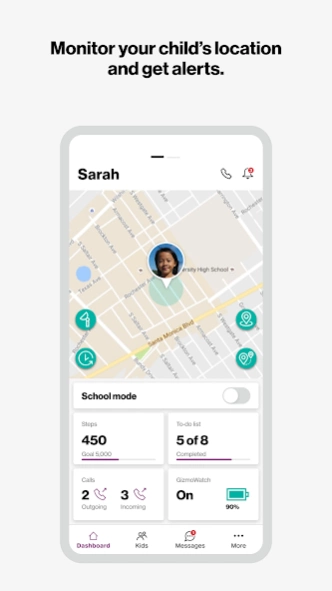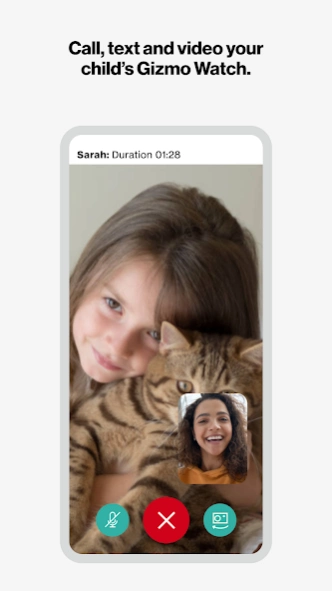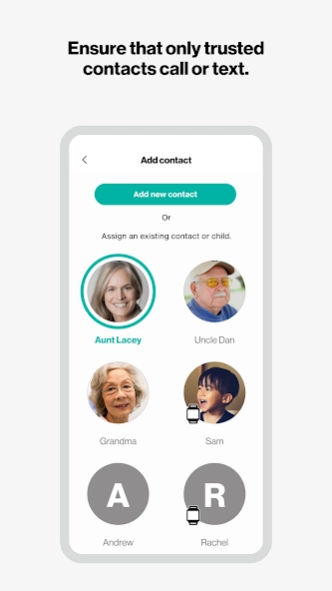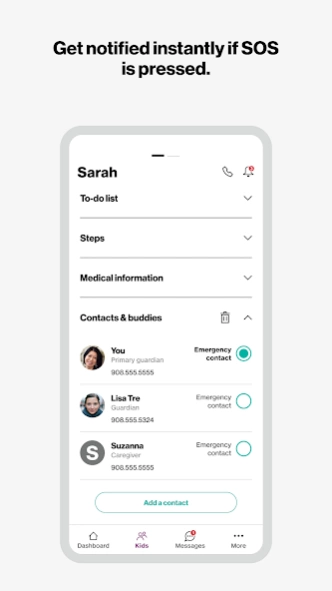Version History
Here you can find the changelog of GizmoHub since it was posted on our website on 2016-10-19.
The latest version is 6.0.37.37 and it was updated on soft112.com on 01 April, 2024.
See below the changes in each version:
version 6.0.37.37
posted on 2024-03-27
What's New:
Health Privacy Notice: Important changes for privacy compliance to enable the Medical ID feature on your child's watch.
Privacy updates: More control over the information you share and how it's used.
Names & Information: Greater flexibility for customizing child names within the app.
Fixes:
App crashes: Fixes for unexpected crashes
version 6.0.4.20
posted on 2024-02-05
Bug Fixes
- Fixed a crash experienced by some users who recently updated to Android 14.
- If you are still experiencing a crash on Android 14, please reach out to GIzmo@Verizon.com
version 6.0.33.65
posted on 2024-02-05
Bug fixes
version 6.0.3.163
posted on 2023-12-19
Bug Fixes
- Fixed a crash experienced by some users running on Android 14 & 13.
version 6.0.1.225
posted on 2023-11-30
What’s new
In addition to performance improvements, this release brings a new Group Messaging feature for GizmoWatch 2 and Gizmo Watch 3 (not available for Gizmo Watch Disney Edition). Gizmo contacts assigned the Guardian role can now create groups in GizmoHub.
Group members—including sibling Gizmo Buddies (on the same account)
Guardians and Caregivers—can participate in conversations with the groups that they are members of. Guardians can delete members or delete the group.
version 5.0.47.64
posted on 2023-09-28
Enhance User Experience using network location (On Demand Locate). You can now get a quick network locate while you wait for Gizmo to get GPS or Wifi Location.
Fixed - App crash when accessing photo gallery
version 5.0.42.122
posted on 2023-09-28
- Further map improvements & performance tweaks
- Fixed issue with users being logged out intermittently when using sign in with Google
- Privacy updates required for July 1st, 2023
- For app issues or feedback please use the in-app "Feedback" option to contact our Dev/QA team.
version 5.0.39.120
posted on 2023-05-10
- Map Update to continue support for current maps.
- Ensure you update to the latest app 5.0.39.120 for the app map function to continue working.
-For app issues or feedback please use the in-app "Feedback" option to contact our Dev/QA team.
version 5.0.37.150
posted on 2023-04-25
Bug Fixes
- User unable to add a contact in some instances
- Call Notification Text Updated to reflect called status for incoming and outgoing.
-For app issues or feedback please use the in-app "Feedback" option to contact our Dev/QA team.
version 5.0.34.24
posted on 2023-02-21
Bug Fixes & Enhancements
-Relationship field goes missing after profile creation when the gizmo is no longer paired.
- When the primary updates the relationship of a guardian, the contact summary shows an error.
-Pairing screen copy update to provide additional details to further assist with pairing issues.
-NOTE: Most pairing issues can be resolved by resetting the watch and confirming a phone number active on the line with no SMS blocks.
version 4.5.5.118 PROD
posted on 2022-05-09
Bug fixes and performance improvements
version 4.5.2.211 PROD
posted on 2022-01-06
Thank you everyone for your feedback. We are continuously working on improving the app based on your reviews and emails. Please do not hesitate to share your feedback from the app's More menu or through the reviews.
- New Features -
*Video Calling for Disney Watch QTAX56
*Video & Picture Messaging between Gizmo Buddies that support camera
*Performance Improvement and Bug Fixes
*Fixed Bug on OS12 for Messaging.
*Fixed Crash for Video Calling
version 4.0.46.162 PROD
posted on 2021-10-27
version 4.0.42.251 PROD
posted on 2021-08-30
- Saving and sharing images sent by Gizmo Disney Edition (2020).
- Ability to decline invitations to Gizmo devices.
- Performance improvements.
- Bug fixes.
version 4.0.35.245 PROD
posted on 2021-04-26
- New Filter Notifications for Push Alerts from History.
- Send Video/Pictures from phone gallery.
- Video/Picture preview for messages on system tray.
- Bug Fixes and Optimizations.
version 4.0.35.37 PROD
posted on 2021-03-03
Thank you everyone for your feedback. We are continuously working on improving the app based on your reviews and emails. Please do not hesitate to share your feedback from the app's More menu or through the reviews.
In this release we have resolved the pairing issues some of our users may have experienced with legacy devices such as Gizmo Gadget. Please make sure to update the app, and let us know of your experience.
version 4.0.2.194 PROD
posted on 2021-01-27
Bug Fixes & Optimizations
-Fixed yellow toast banner for quiet time/school mode. You can now tap anywhere to dismiss.
Have any feedback, questions or concerns? Let us know at gizmo.feedback@verizonwireless.com
version 4.0.1.179 PROD
posted on 2020-11-23
GizmoHub 4.0 - New look and feel
- Support for the new Disney Watch with video & picture messaging.
- New Maps (Coming soon)
- App optimizations and bug fixes
- Updated Terms & Conditions
- Updated Privacy Policy
Please feel free to reach out to us at gizmo.feedback@verizonwireless.com or from the app Share Feedback option if you have any issues or feedback.
version 3.9.5.122 PROD
posted on 2020-11-10
We are always making little tweaks so that it's quicker and easier to use.
Have any feedback, questions or concerns? Let us know at gizmo.feedback@verizonwireless.com
Bug Fixes & Optimizations
version 3.7.0.176 PROD
posted on 2020-03-06
Support for California Consumer Privacy Act (CCPA)
You can access and download data from Terms & Privacy
Fixed crash when updating To-Do’s for some users
You can now delete account from My Profile
version 3.6.0.80 PROD
posted on 2019-12-26
- New Full Map View from Dashboard. Tap once on the map to access a full map view.
- New History Dashboard View to track all location history daily
- You can now set place alerts for up to 8 hours
- You can adjust the location of the place alert by dragging the map
- You can now delete your GimzoHub account. It can be done from the Manage Profile tab